Franck Durand
Art Direction (Louis Vuitton, Isabelle Marant etc. France)
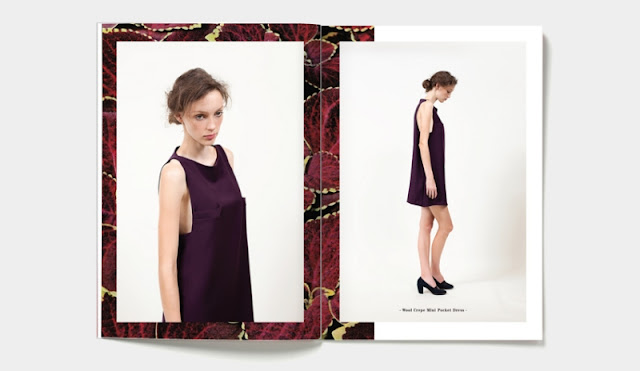
Technical Drawings
DDS
the cutting class:
- occasionally where needed there may also be a need for zoomed in detailed drawings or side views in order to show how panels travel around the body or how sections of the garment are to be made.
-some will only outline the basic seam lines while others will outline all the topstitching, zooms for type of buttonhole, beautiful linework for gathering etc.
Here are a few basic pointers for creating good technical drawings, especially when using Adobe Illustrator:
- Have a consistent sense of proportion and make sure that the garment you are sketching would actually make sense on the body. For example, how long are your jacket sleeves next to the hem of the jacket? Where are the buttons placed in relation to the lapel and bust point?
- It may help you to use a template to keep drawings looking like they are part of the same collection. You can do this by adding a template to a lower layer and using low opacity top layers to draw over the top.
- Use consistent line work throughout. Like illustrations, everyone will have slightly different styles for their tech drawings, but it is best to make aesthetic decisions early in each project about what looks best and carry the decisions through. If you are using 1pt lines then don’t have some drawings with 2pt and some with 3pt - especially when doing dashed topstitching lines as it may look as though you are indicating different stitching techniques.
- Build your drawings for the end use that you need. If you intend to fill the drawing with coloured or patterned sections, or to have greyed out sections to indicate contrast, then you should build these as complete paths from the beginning.
- Technical drawings work best when they are very symmetrical, so complete half first and then mirror for the second side. Then you may need to play with the proportions to make it look right.
- If you are having trouble with the stroke size scaling when you don’t want it to, this can be changed under Illustrator>Preferences>General>Scale Strokes and Effects. Turn this off to make the line work stay the same size.
- To make button placements and design line work that is evenly spaced, make friends with the alignment tools as they will evenly space out objects.
It must be said that while a good technical drawing makes an excellent tool, it cannot be relied on that everyone will follow it exactly. Often when these drawings are sent to factories to be used in mass production the drawing is only likely to be successful when used in conjunction with a perfect pattern, accurate style sheets describing the construction of the garment, specification sheets describing the finished measurements of the garment and a 100% complete sample garment.
Taken from http://thecuttingclass.com/post/4551296803/technical-drawings




































